In this video you can see how easy is to add your files to your disks to use on your FlexiDriveMV unit.
This is like copy your files from your computer to your floppy disk, now you use a image files .ima as a floppy disk.
Finally copy all your disk .ima to your Pendrive or SD card and use it in the FlexiDrive.
Step by Step
- Double click on your Disk.ima
- The WinImage windows is active
- Open a Window with your files
- Drag&Drop the files to the WinImage active window
- Save your Disk.ima
You can move or “inject” the files from your computer into the Disk.ima that you want.
Then copy this .ima files to your SD Card or Pendrive to use on the FlexiDrive unit.
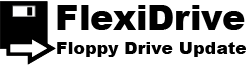




No comments yet.